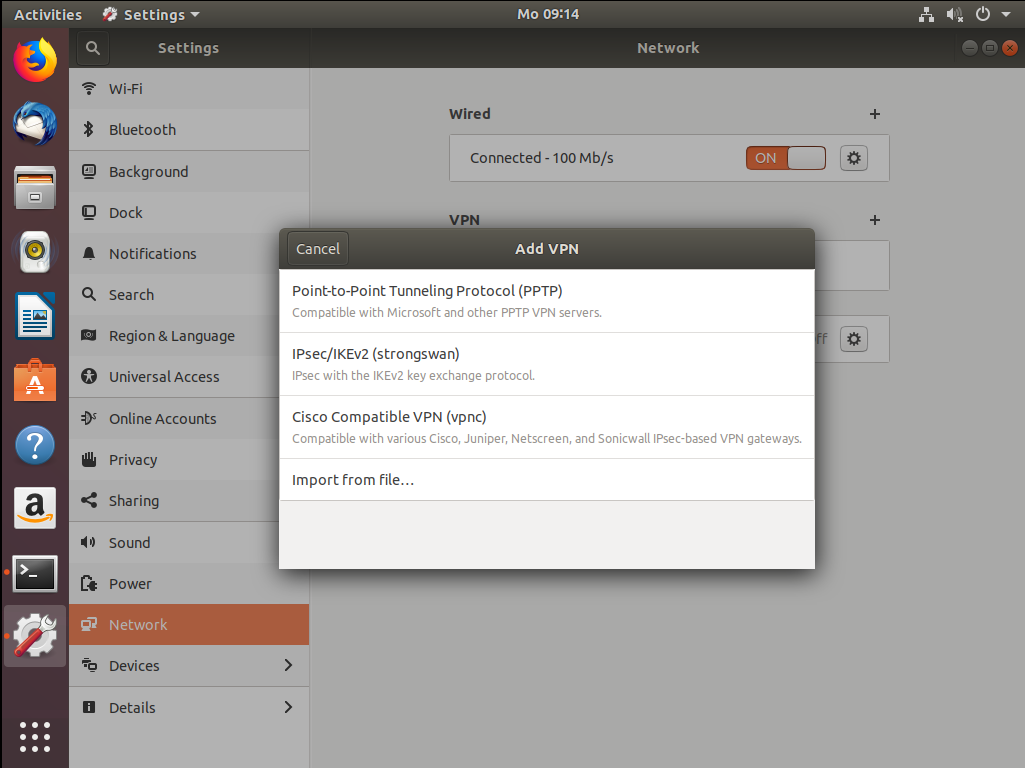Intro
Here we’ll focus on pre adjustments to some operating system. Windows 10 e.g. only uses DH2 for VPN, so we have to add a small reg key (restart not required) to add state to the art encryption.
Also Ubuntu’s network manager only offers PPTP per default which doesn’t make any sense from a security perspective.
Windows
Windows 7 and 10 only allow IPSec with DH2. Nowadays 1024bit for Diffie Hellman is way too low. We have to add a small registry key so the client can also connect to a VPN server only offering DH14 (2048bit).
Open „regedit“ via Start – Execute or in W10 via the Search Bar. Navigate to the folder in the picture below and add the DWORD key like in the screenshots. A reboot is not required.
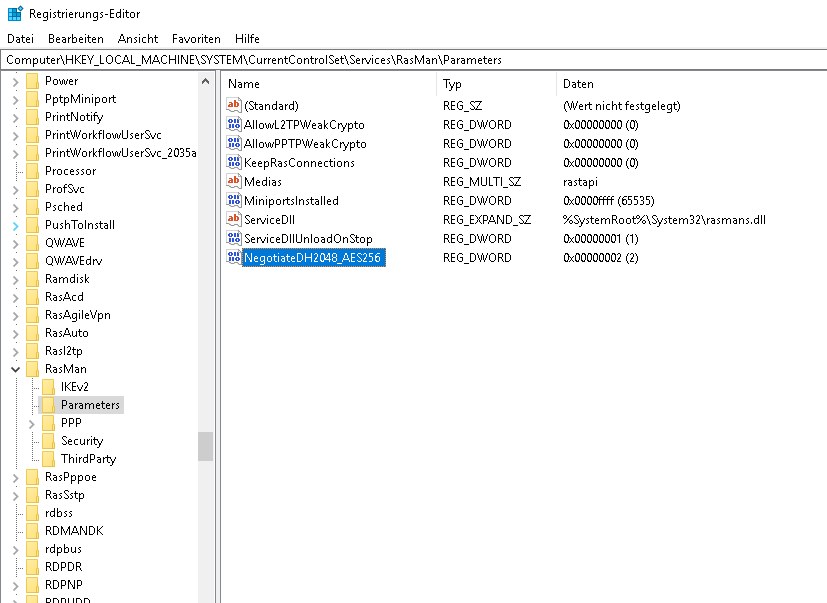
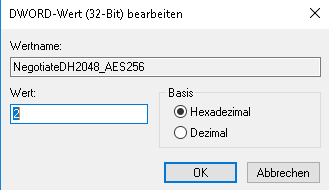
Ubuntu
A classical Ubuntu 18.04 Desktop only offers PPTP which is quite outdated and OpenVPN which is not covered here (only IPSEC). We have to install two packages to use classic VPNs with our network manager:
# apt install strongswan-nm
# apt install network-manager-vpnc